Here you can find question and answers about the logo applicator, how to use it, pricing and general information
The logo applicator allows you to place the logo on your product in various locations. Different products may have different designated areas for logos, which are indicated by dots. You can choose the desired placement for your logo and then flip the product vertically or horizontally as needed to align it correctly. If you want to, you can also use the zoom function to get the logo into the size you are looking for.
Your logo can be in various formats suitable for the logo applicator. Ideally, vector formats such as .pdf, .svg, or .eps are recommended. These formats allow for scalability without loss of quality. However, if you only have a picture format, .png or .tiff would work as well. If your logo is a picture, the required size for good printing quality is at least 300 dpi.
When using the logo applicator, consider the background of your logo design. If your logo has a transparent background, it will allow the product's surface color to show through. However, if you want a specific background color, ensure it is included in the logo design. Additionally, when printing on brown cardboard, be aware that white may will not be visible and light colors may look darker. For further clarification, see the color examples provided on this page.
If you are uncertain about the logo or print you want on the product, it is crucial to read the instructions carefully. We recommend ordering the minimum quantity available to evaluate the result and ensure it meets your expectations. In case the minimum quantity requirement is too high for your needs, consider searching for a product that offers a lower minimum quantity, such as 100 units. This way, you can test the design on a smaller scale before committing to a larger order.
The pricing for products applied using the logo applicator, may vary based on the quantity ordered. Generally, the cost per unit decreases as the order quantity increases. For example, let's consider the pricing for cardboard products:
- For an order of 1000 pcs, the unit price is 0.69 € per product.
- For an order of 2000 pcs, the unit price drops to 0.38 € per product.
- Similarly, for 3000 pcs and 4000 pcs, the unit prices decrease further to 0.28 € and 0.23 € per product, respectively.
As shown above, the total price increases as the quantity of products ordered increases. However, the unit price per product decreases significantly. This pricing structure encourages larger orders, as ordering more products can lead to more cost savings per unit. All Weboksi products used with logo applicator follows this structure, except stickers.
Unfortunately, there are no rights to return a product that you have customized with your own logo or print. Once you have applied your logo using the logo applicator, the product becomes personalized and specific to your brand or design. Therefore, it's important to carefully consider your design choices before proceeding with the application process.
It is not possible to order a sample of the product that has your own print on it. If you are unsure about the logo or print you want, we recommend ordering the minimum quantity available. However, it is possible to order a sample of all products without print.
The delivery time for packaging's with any added logo or print is 4 weeks, for stickers with logoprint 1 week. This timeframe accounts for the production process required to create the customized products. It's essential to understand that while Weboksi ensures timely production, any delays caused by logistics or shipping are not the responsibility of the company.
Important printing instructions and considerations for logo application on brown cardboard
When utilizing the logo applicator for printing on brown cardboard, it's essential to consider specific instructions and considerations to achieve the desired results. The use of 4-color CMYK printing process and the nature of the brown cardboard surface can affect the appearance of colors and the accuracy of the logo
To achieve optimal results when printing on brown cardboard, it's recommended to consider the following:
1. Best color choice: When printing on brown cardboard, black is often the best color choice for logos or designs. Black or darker colors stands out well on the darker background and provides a clear and defined appearance.
2. Lighter colors on darker background: Light colors may appear different when printed on a darker background. Colors such as beige or light blue might appear darker than expected because the colors in the logo have high transparation and the brown cardboard surface shines through the half transparent colors in the logo.
3. Misleading screen representation: Keep in mind that the appearance of the logo on a screen always assume that the background is white and can therefore be misleading and may not accurately reflect the final printed result on brown cardboard.
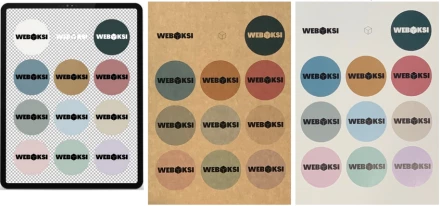
When it comes to printing on brown cardboard, achieving white print is not possible. It's important to note that the absence of white print limits certain design options and requires alternative approaches.
1. Printing on white backgrounds: When printing on white surfaces, such as white paper or other light-colored materials, the logo applicator can provide more accurate results according to the colors in the logo you see on your screen.
2. Examples and illustrations: Please refer to the examples below to visually understand how colors may appear differently on brown cardboard and why white print is not achievable. These examples demonstrate the effects of printing on different backgrounds and help you make informed decisions about your logo and design choices.
By considering these printing instructions and understanding the limitations and possibilities of logo application on brown cardboard, you can ensure that your printed products accurately represent your brand and meet your expectations.